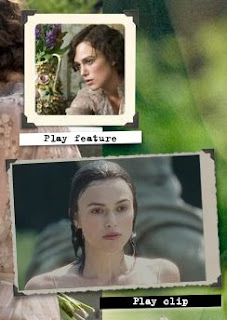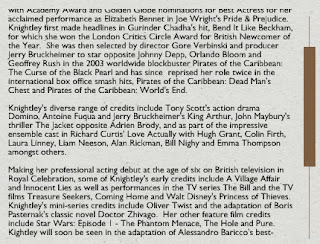Media types used
Rollover buttons highlighted by change in colour and font size
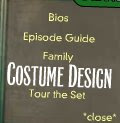
Rollover pictures – highlighted by box appearing
Scroll bars

Animations – choices to skip
Video clips – user control
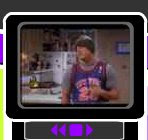
Moving stills
Picture slide shows
Downloads
Interactive games - costume design
360 images
Animated loading pages
Audio
The Friends soundtrack is played throughout however the user is given the choice to turn off the music at any point from the navigation menu
There are ‘Pings’ and ‘clicks’ to let the user know a button has been highlighted
When drop down menu appears – sound effect hitting the wall
Animal sound effects when on the bio page when rollover certain animal characters
Spatial awareness
The main frame works well to focus attention of the user and the black frame highlights this however it is aligned slightly to the left rather than central, which I found off putting
There are clear sections separated with the use of colour difference and clear white border lines
The writing does not cover pictures and generally has own section however if it does cover an image it does not matter as it is a faded out picture being used for background purposes only.
Drop down menu always come centre which is good as clear however does cover the image or text by doing so
Genre
The genre of the site is to advetise and inform. By informing you of the characters and showing clips of there habbits, in a narrative sense is shows how everyone has there traits and the strength of friendship. This is reflected in the theme tune by the phrase ‘i’ll be there for you’.
Disadvantages
Sometimes the navigation is a little hard to follow as have to always go back to the drop down menu rather than use a navigational button
The video clips are often small so hard to view and would look better in a higher quality